How to use Meta Ad Library for paid social success
Meta Ad Library is a great resource to help provide ideas and inspiration for your next paid social campaigns. This guide explores what it is and how you can use it.
Whether you (or your charity) are new to running paid social adverts, or if you are just looking for ideas on what you could do with your campaigns, Meta’s Ad Library is a great (and free) tool to help you do just that.
What is Meta Ad Library?
As the name suggests, this is a library of adverts that have been published on Meta’s products, including Facebook, Messenger, Instagram (including Threads), plus other networks and platforms within its empire.
It displays all ads that are currently running on Meta and shows information on their ad content and other basic information, such as who the advertiser is and when the ad started running.
For ads about social issues, elections or politics that have run in the past 7 years, it shows the above, plus additional transparency on spend, reach and funding entities.
This is particularly helpful for charities, as all charity ads fall under this category, therefore you are able to see much more information about the campaigns that other charities have been running.
How do I use the Meta Ad Library?
To access Meta Ad Library, simply head to facebook.com/ads/library – you don’t even need to be logged in to a Meta account to access this.
On the main dashboard page, check your location is set to United Kingdom (unless of course you want to check ads in another country), then select ‘Issues, elections or politics’ from the Ad category drop-down menu.
You can then either search by keyword, such as “homelessness”, “animal welfare” or “international aid”, or you can enter the name of a specific charity you would like to look at. The search will then help make suggestions you might want to explore or you can just click enter.
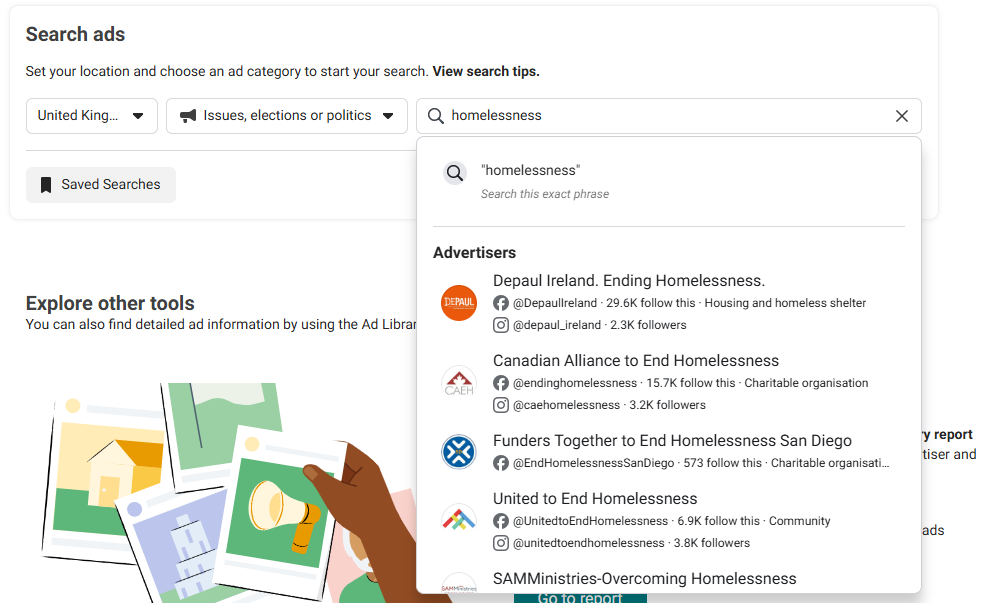
The results page that then loads will by default show all ads related to your search that are currently active – you can turn this off to then see ads that have run previously.
The filters on the page are really useful to allow you to drill down further and have the options to:
- Show ads for ‘All regions’ or select another region
- Choose a language
- Choose a specific advertiser
- Select a platform (Facebook, Instagram etc)
- Select a media type (images, videos, memes etc)
- Choose a date range
- Select estimated audience sizes – useful if you want to see ads that reached a large audience, for example.
You are also able to:
- Sort the results by impressions (high to low, low to high)
- Save your search
- Export a CSV file – useful if there are lots of adverts to analyse.
What information is available for an advert?
On each advert there is the following information (in addition to the actual advert itself):
- The date is started running
- The platforms it has appeared on
- Estimated audience size
- Estimated amount spent
- Impressions.
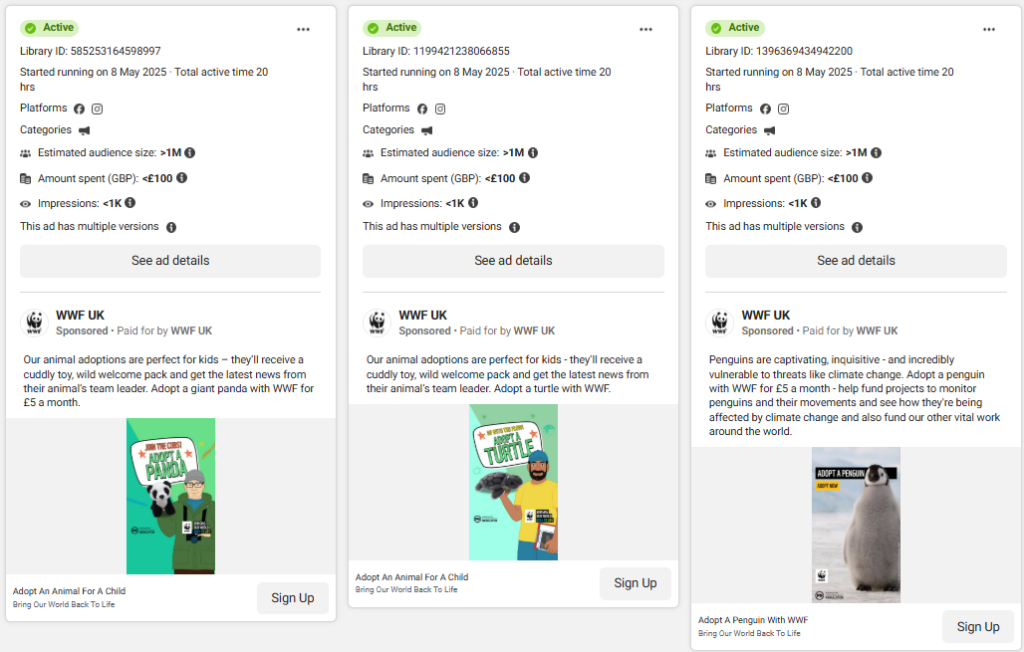
Example ads for WWF UK
By clicking onto the ad you can even get information around the ages and genders that have viewed it, plus their locations (England, Scotland, Wales).
You also get a summary of the advertiser – the charity – and can click through to view all of their ads or social accounts.
And if there are multiple versions of the same advert running, this will be labelled and the different versions displayed below the advert.
Meta Ad Library report
Another useful section of Meta’s Ad Library is the Meta Ad Library report. This is particularly relevant for charities, as it’s dedicated to ads about social issues, elections or politics.
You can select the region you’re interested in, for example United Kingdom, to just see data for there. The report firstly gives you some summary totals for ad spend – when I ran it, it highlights that since November 2018 there has been a total of 1,387,207 ads ran on Meta for this category and a total spend of £213,948,132.
The Spending Tracker section allows you to select a date range and search for specific advertisers (charities), to then compare how much each is spending.

As you can see from the example above, there is a large variation in ad spend by these UK homeless charities over the past three months.
This is a really useful feature if you want to compare your own ad spend to other similar charities or, as mentioned earlier, make a case for why you need an allocation of paid social in your marketing budget.
Next is ‘Advertising data by date range’, which lets you view a table of all advertisers within set date ranges (last day, last 7 days, last 30 days, last 90 days or all dates).
This has columns for page name, amount spent, disclaimer (who paid for the ad), amount spent and number of ads in the library, all of which you can change from descending to ascending.
As an example, in this whole category in the last 90 days, Oxfam has spent the most out of all charities (£344,980) and Refuge has the most ads running (1,564).
You can also use this section to search for a single charity.
The final section is ‘Spending by location’, which shows for all the countries within the United Kingdom what the spend has been on Meta ads.
If you’re looking to analyse the data further, you can download a full report, by selecting a date range.
Why is this a useful tool?
A key reason why I think this tool is particularly useful is that by looking at ads run by other charities, this can give you great inspiration for what you can do with your own.
This could be related to the text within the ad, including the body copy or calls to action used, but also the images (including video content).
As with all paid advertising, we would always recommend you aim to test as much as possible when it comes to headlines, body copy, CTAs and images. Seeing what other charities has done and to an extent what seems to work for them gives you a great head start.
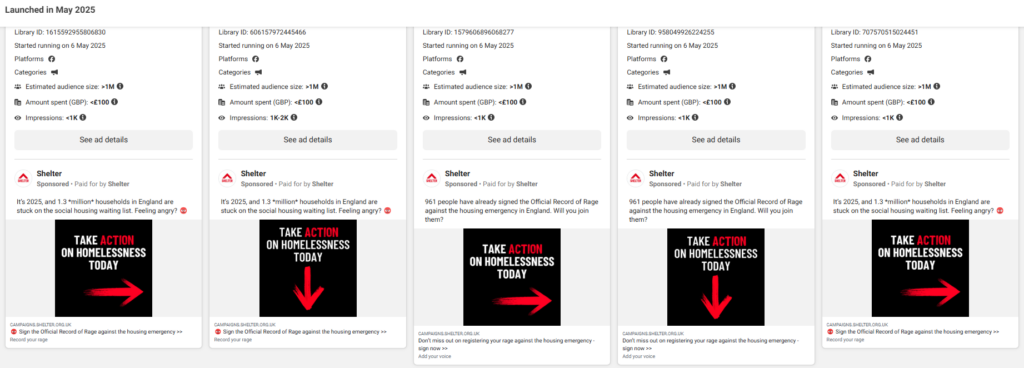
Example of Shelter testing copy and image variation on the same ad campaign
Another great reason to use it is to help with your seasonal campaign planning. For example when thoughts turn to your Christmas appeal, simply set the data range to include the months leading up to Christmas, then you will get a selection of ads to view.
Also, ads appear in the library within 24 hours of them receiving their first impression, therefore if you are looking to see how a charity has responded to a current or topical subject, then this will show you almost in ‘real time’. This allows you to then create your own campaigns accordingly.
A final reason is that using it can help you make a case internally as to why your charity should be using paid social (or even paid media advertising in general). By collecting examples of similar charities, you can then show what they are spending and also the typical sizes of audiences they are reaching. You can even use this to help you build a forecast for how much budget you should allocate to paid social.
This tool is definitely one that we use frequently, as it helps to give us a great understanding of how charities are using Meta Ads. One last tip is also to consider looking at examples of brands outside of the charity sector, as they might give you even more inspiration for how to use visuals and copy to drive engagement and response.
Want to learn more about how paid social can really benefit your charity? Get in touch with us today, as we would love to chat more with you about this.
Need help with paid social?
We work with charities to get the most out of their Facebook, Instagram or other paid social advertising.



